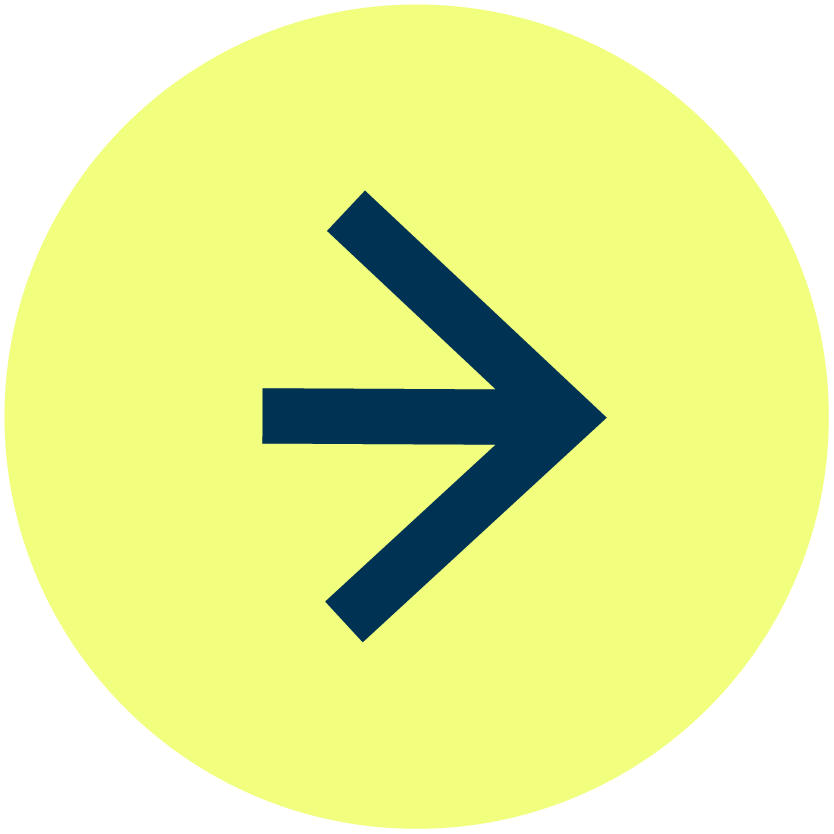How MACCI works
- Register via the Student Portal. Self-study and Distance learners register themselves, classroom-based learners are registered through their Training Centre.
- Pay the relevant exam fees
- Once booking clears, access your Digital PoE on MACCI
- Complete PoE on desktop/laptop with Chrome
- Some work can be done offline; uploads/downloads need internet
- Final exam can be done online (stable, fixed-line internet required) or at a venue
What you get with MACCI
- Access to your subject Digital PoE (Portfolio of Evidence) immediately after booking clears
- Step-by-step structure and due dates built in
- Format previews for better exam preparation
- Live progress tracking with checklists
- Instant test results and visible PoE scores
Important info about MACCI
- All portfolios are 100% digital (as of April 2020)
- MACCI is not a learning platform – your training centre still provides academic support
- All students (classroom or distance) use MACCI
- Exam results:
- Distance learners: via student portal
- Classroom learners: via training centre
How to Register
- Self-Study and Distance learners: Register via the Student Portal
- Classroom learners: Training centre handles registration
- Training centres: Register via the Provider Portal
Study Material
- If enrolled with an Accredited Training Centre — your provider will supply all required study material and support.
- If choosing self-study — purchase ICB-approved material from: EDGE Education
Important: Only ICB-approved learning material may be used, to ensure alignment with assessments.